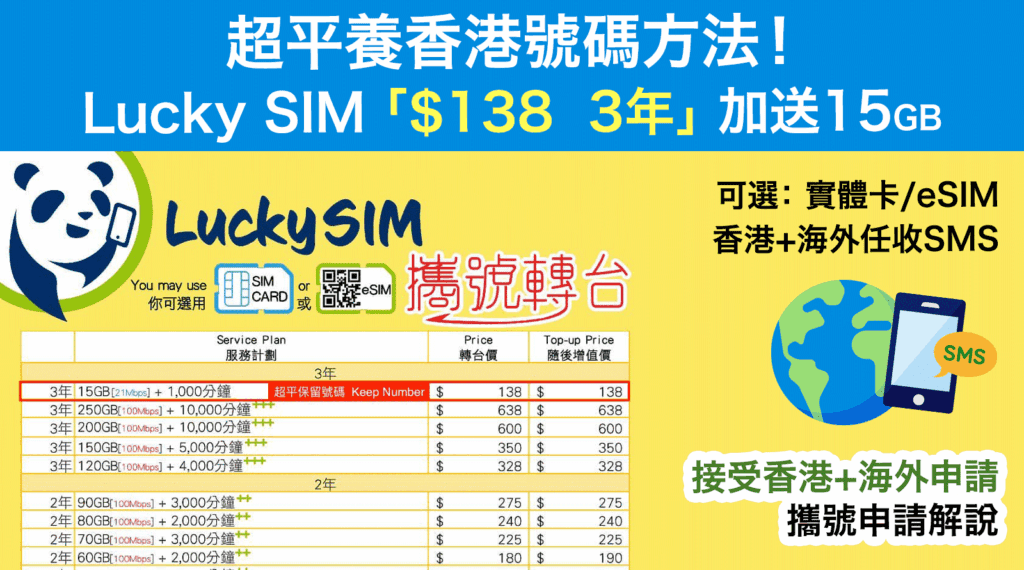eSIM installation and usage guide: advantages/disadvantages, how to apply/purchase, activation process
Share
There is plenty of card slot space, and the purchasing process is simple. Unlike ordinary SIM cards, eSIM does not need to be disassembled and installed, and can be activated by simply scanning a QR code. This article also introduces the advantages and disadvantages of eSIM and iPhone activation instructions (Lucky SIM is used as a demonstration).
Officially authorized agent of BBK, giving priority to selling various eSIM models, including LuckySIM Hong Kong/Roaming Data with Hong Kong Number, and Lucky2 Data-only SIM Card/Travel SIM Card. For prices, please refer to the order form: https://bit.ly/4cTV8VH
Apply for Lucky SIM porting plan, including "$138 3-year number retention" and unlimited SMS worldwide: https://bit.ly/3m5ykKc (optional physical SIM card/eSIM) (porting article details )
eSIM card and regular SIM card
Compared with traditional physical SIM cards, eSIM does not require a physical card to activate a mobile network plan. Users only need to scan the QR Code to complete the network settings and activate the service. This technology has been popular in foreign countries for many years, especially on the latest mobile phones, tablets and smart watches. However, the popularity of eSIM in Hong Kong is relatively low. It is relatively expensive to get an eSIM card plus data. In addition, most of the Hong Kong version mobile phones launched in recent years only support physical SIM cards.
Compared with other higher-priced eSIM plans in Hong Kong, Lucky SIM will launch eSIM services at a more favorable price and will convert physical card products into eSIM. It is currently known that the "LuckySIM" local stored-value card will be launched first, followed by the "Lucky2" overseas travel card. Consumers can enjoy the convenience and flexibility of eSIM at a relatively affordable price, breaking through the price threshold of traditional on-board plans. Lucky SIM has officially launched the price details.
Officially authorized agent of BBK, giving priority to selling various eSIM models, including LuckySIM Hong Kong/Roaming Data with Hong Kong Number, and Lucky2 Data-only SIM Card/Travel SIM Card. For prices, please refer to the order form: https://bit.ly/4cTV8VH
Advantages of eSIM card
- No need for a physical card, no need to worry about losing or damaging it.
- No card slot is needed, making the phone design thinner and lighter.
- When you go to a country that supports eSIM, you can use it directly without having to buy a local SIM card or turn on roaming.
- One phone supports multiple numbers, so you can switch to receive important calls or text messages at any time.
- Can be shared between mobile phones, tablets, smart watches and other devices.
Disadvantages of eSIM
- An activation fee may be required for first-time applications.
- Not all devices support eSIM, especially Hong Kong phones.
- When you replace or reset your phone, you need to re-set it. If it fails, you need to contact the telecom operator and pay the fee for reissuing the eSIM.
eSIM mobile phone support list
Currently, eSIM only supports unlocked countries/communication restricted mobile phones. Therefore, even if the model of mobile phone purchased overseas claims to support eSIM, mobile phones purchased from official certified channels in mainland China, Hong Kong and Macau (commonly known as "licensed products") may not be able to use eSIM. Be sure to confirm before purchasing. Currently, the following mobile phone models in Hong Kong support eSIM: (As of February 2025, for reference only)
• iPhone:
iPhone XS, iPhone SE (2nd generation or later), iPhone 12 mini (HK version), iPhone 13 mini (HK version), iPhone 16e
• iPad:
iPad Pro 12.9-inch (3rd generation or later), iPad Pro 11-inch (1st generation or later), iPad Air (3rd generation or later), iPad (7th generation or later), iPad mini (5th generation or later)
• Android Phone/Device:
Samsung Z Flip, Samsung Galaxy Tab S9|Tab S9+|Tab S9 Ultra, Samsung Galaxy Tab S9 FE+|Tab S9 FE, Huawei P40, Huawei P40 Pro, Huawei Mate 40 Pro 5G, MOTOROLA RAZR 5G, MOTOROLA Edge 40, HONOR Magic 4 Pro, HONOR Magic 5 Pro, HONOR Vs 5G HONOR 90 5G, HONOR Magic V2, HONOR Magic V2 RSR (PORSCHE DESIGN), HONOR Magic 6 Pro, VIVO Flip, OPPO Find N3, OPPO Find N2 Flip 5G, OnePlus 11 5G, OnePlus 12 5G
Common mobile devices that support eSIM. The product models are not exhaustive. If you have any questions, please contact the relevant device brand.
How to activate eSIM on iPhone
After applying for or ordering an eSIM from a telecom operator, you will receive a QR Code to activate the eSIM. iPhone users can follow the steps below to complete the eSIM setup. The following is an example using the Lucky SIM new card eSIM.
LuckySIM Hong Kong/Roaming Data, Lucky2 Internet Data Card/Travel Card, the new card eSIM has been sold first! Discount and purchase details: https://forms.gle/Z5w662PUGKCa5uvKA
【Step 1】iPhone settings "Mobile network"

【Step 2】Click "Add eSIM"
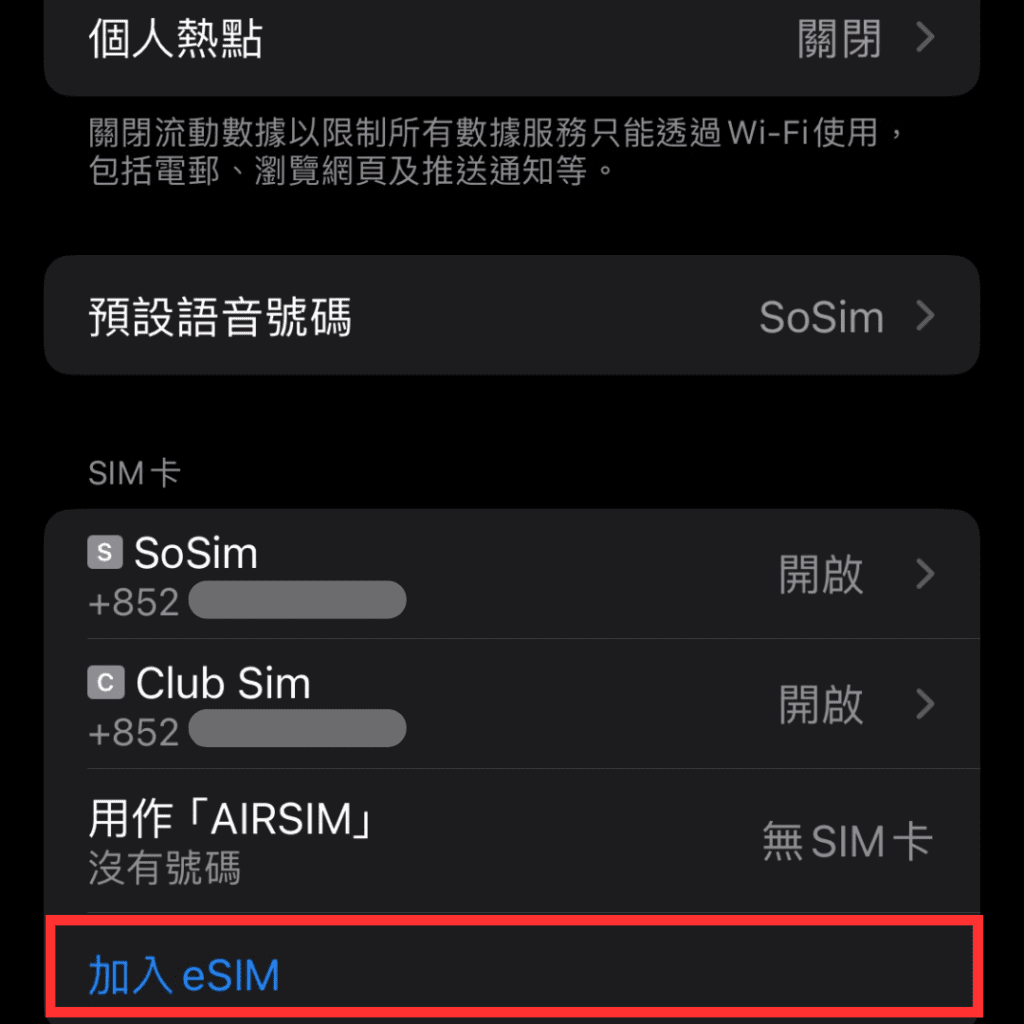
【Step 3】Click "Use QR code"

【Step 4】A scanning box will appear. Align the box with the QR code to start scanning.

【Step 5】After scanning successfully, click "Manually enter detailed information"
【Step 6】After entering the confirmation code, you will be redirected to the next page. Click "Join Mobile Network" to activate eSIM
eSIM considerations
After activation, users can edit the "Mobile Network Plan Label", "Default Number", and update the preferred number of contact information according to their needs to complete the iPhone dual SIM dual standby settings.
In addition, the editor reminds everyone to pay attention to the following matters when setting up eSIM:
- Before setting up, you need to check whether the device model supports eSIM cards. If not, you cannot set up eSIM.
- Each eSIM QR Code can only be scanned once. If you scan it repeatedly, an error notification will appear.
- If the scan fails, first check whether the phone has an installed eSIM, delete the eSIM and try scanning again.
- The confirmation code is usually preset to 0000, but if you purchased an eSIM card from Klook, the activation code provided in the letter must be used.
- If you purchase an overseas eSIM card from Klook, you will need to enter the SM-DP+ address information in addition to the activation code to activate it.
eSIM FAQ
Q: How can I confirm whether my phone supports eSIM?
A: The following are the inspection methods for iPhone, Samsung, and Google phones:
- iPhone : Go to "Settings > General > About this device > Carrier lock" to check if there are any SIM card restrictions. If there are no restrictions, go to "Settings > Mobile networks > Add eSIM" to start setting up eSIM by scanning the QR code.
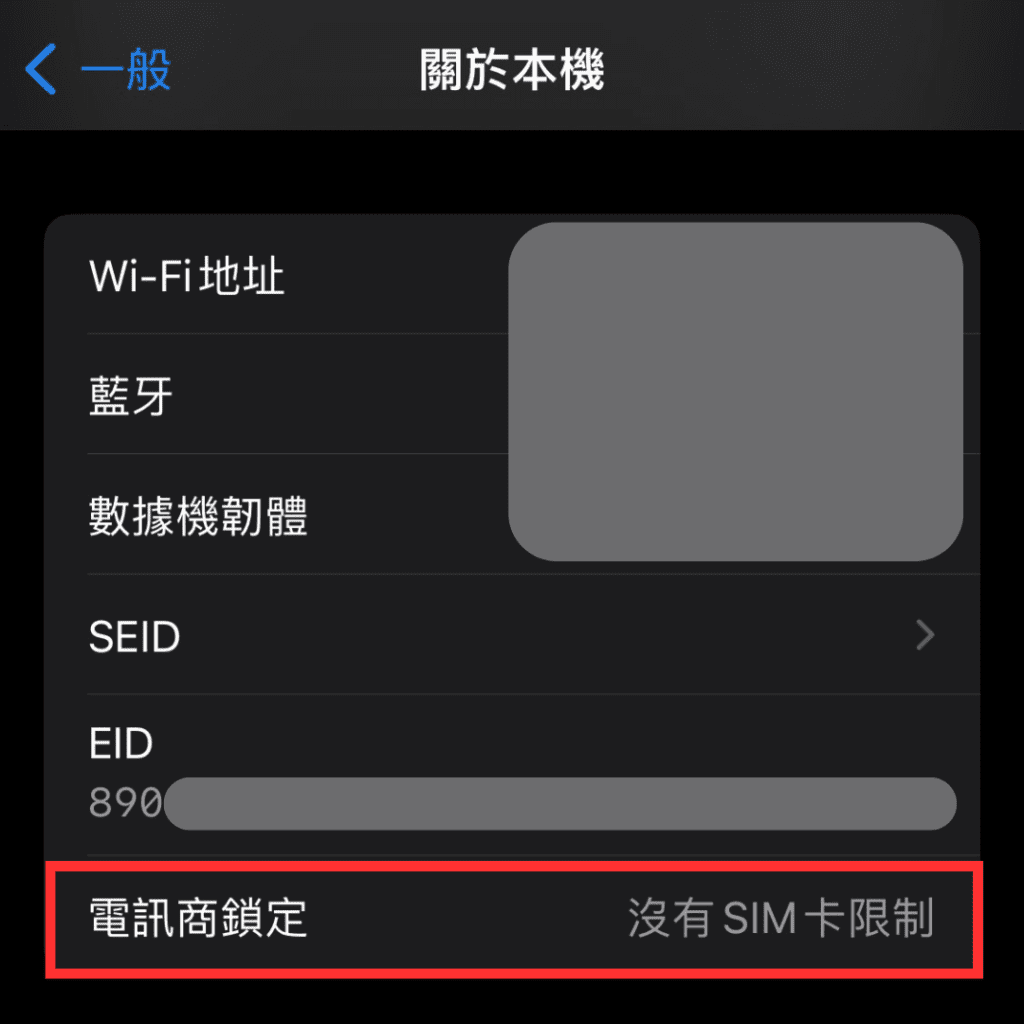
- Samsung : Go to "Settings > Connections > SIM Manager" and check if there is an "Add eSIM" option. If there is such an option, it means eSIM is supported.
- Google : Go to "Settings > Network & Internet", tap the "SIM card" option. If there is a "Do you want to download a SIM card instead?" option below and it requires authorization to scan a QR code with the camera after clicking it, it means that the device supports eSIM.
Q: Is there any difference between eSIM signal and regular SIM card?
Answer: There is actually no difference between the signal performance of eSIM and ordinary SIM cards. It mainly depends on the signal source of the purchased eSIM card in your location, which is the same as judging whether the signal of an ordinary SIM card is stable.
Q: Which eSIM is recommended for short-term travel?
A: If you don't want to go to Mong Kok or Duck Therapy Street to buy a physical SIM card, it is recommended to purchase Klook's eSIM plan . In the plan, you can choose the number of days of use, data plan and number of eSIMs. Soon after confirming the order, you will receive an email from the service provider. Scan the QR Code to start setting up the eSIM and easily complete the eSIM activation at home. Discount and purchase details: https://bit.ly/4d5VBEn
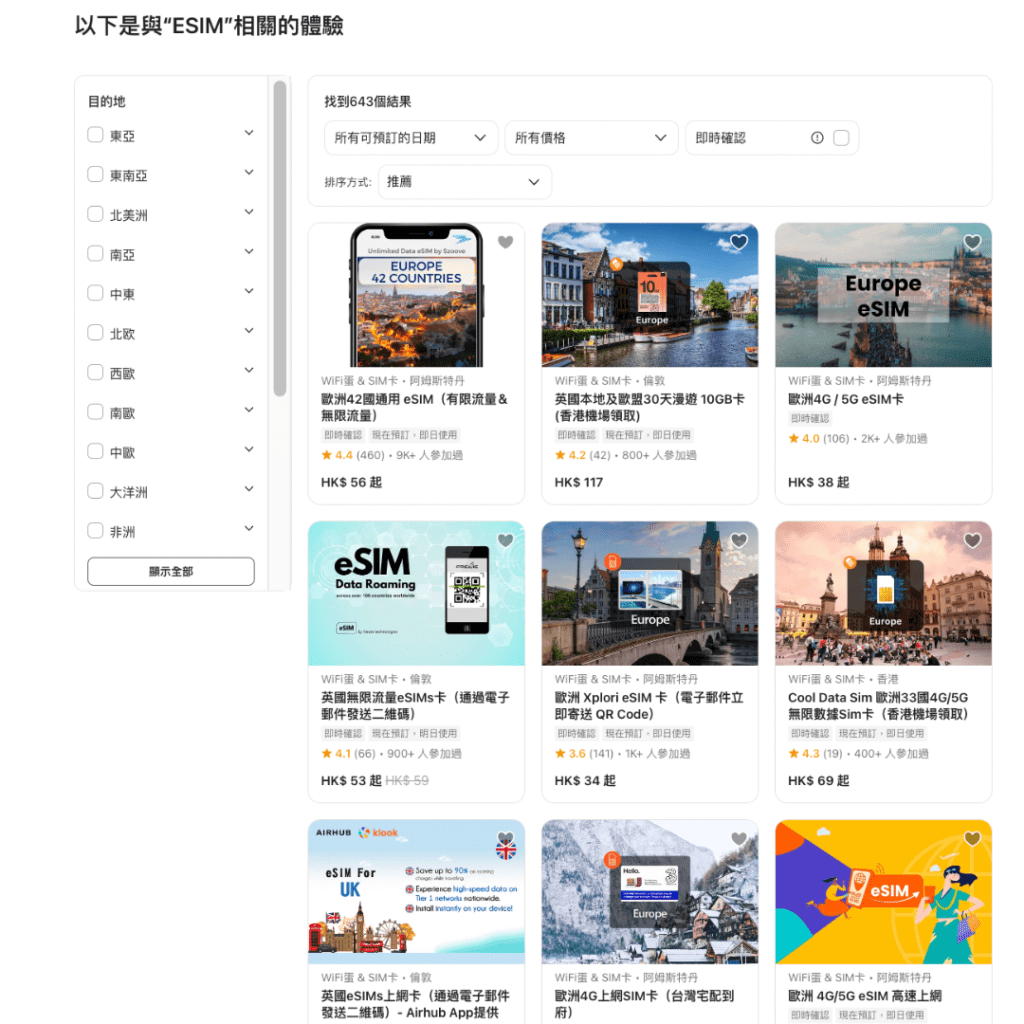
Officially authorized agent of BBK, giving priority to selling various eSIM models, including LuckySIM Hong Kong/Roaming Data with Hong Kong Number, and Lucky2 Data-only SIM Card/Travel SIM Card. For prices, please refer to the order form: https://bit.ly/4cTV8VH

If you have any new product/rotor enquiry, please contact us via WhatsApp: https://bit.ly/4fZPmoa
Other articles: Lucky SIM number portability and number retention
If you want to know how to port your Lucky SIM number and keep it, please refer to the following article link for details:https://stepstepinfo.com/lucky-sim香港电话号/
Many people keep their Hong Kong phone numbers, and the "$138 3-year" value plan is the first choice for number portability! In addition to free SMS in Hong Kong and overseas, the 8GB of Hong Kong data will be increased to 15GB, and the price remains unchanged. At the same time, 20 types of mobile phone switching plans are available. If you purchase "3 years 120GB or more", you can upgrade to "eMaster SIM" for free (original price $150)!
All switch plans and upgraded roaming data in 17 countries can be topped up/renewed later. Whether you are in Hong Kong or overseas, you can purchase more data according to your needs without worrying about running out of data.
Lucky SIM phone cards can be compatible with different models, including physical cards or mobile phones that support eSIM. Whether you are in Hong Kong or overseas, you can use the following official authorization form to apply for a phone port and an official authorized agent will contact you.
Google Form application form: https://forms.gle/tY7vCdDgRFTYZd616 (optional physical card or eSIM)